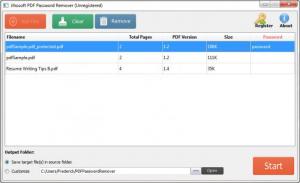Jihosoft PDF Password Remover
1.5
Size: 5.96 MB
Downloads: 3614
Platform: Windows (All Versions)
PDF files may have restrictions regarding printing or copying contents or the files themselves can be password-protected. If you wish to remove these restrictions without any effort, Jihosoft PDF Password Remover can help you. The name should make its functionality clear. The application is designed to remove any restrictions, as well as passwords from a PDF, without making the user go through any menus and options.
Jihosoft PDF Password Remover is free to try, but with some limitations. It is compatible with Windows XP and all later versions, up to Windows 8, including various Server editions. The application doesn't ask for too much RAM or processing power, so you can run it even on older machines. Also, you don't have to install any prerequisite tools.
There is not much to say about Jihosoft PDF Password Remover's appearance or functionality. It comes with a clean and simple user interface, on which you have to load one or more PDFs and click a button. Loaded files appear in a list, along with a few details, like page count, PDF version, size and user password. You should know that the application is not designed for password recovery. If a PDF is password protected, you need to know and specify the master password when you import it.
Once your files are loaded, you only need to click a large Start button, in the lower right corner of the user interface and the application will take care of the rest. All restrictions and passwords will be removed from the targeted files instantly. Furthermore, the source files won't be affected. The application will remove the restrictions from a copy of the original file and it will save it in the same folder or in a user-defined location.
Pros
You can remove all restrictions and passwords from PDFs. The application is lightweight and its simple controls make the entire operation straightforward.
Cons
You need to know a PDF's master password if you wish to remove it. Fortunately, you can do it with one of the application's counterparts. With Jihosoft PDF Password Remover, there is no need to go through any kind of menus and options to undo a PDF's restrictions.
Jihosoft PDF Password Remover
1.5
Download
Jihosoft PDF Password Remover Awards

Jihosoft PDF Password Remover Editor’s Review Rating
Jihosoft PDF Password Remover has been reviewed by Frederick Barton on 08 Jan 2015. Based on the user interface, features and complexity, Findmysoft has rated Jihosoft PDF Password Remover 4 out of 5 stars, naming it Excellent